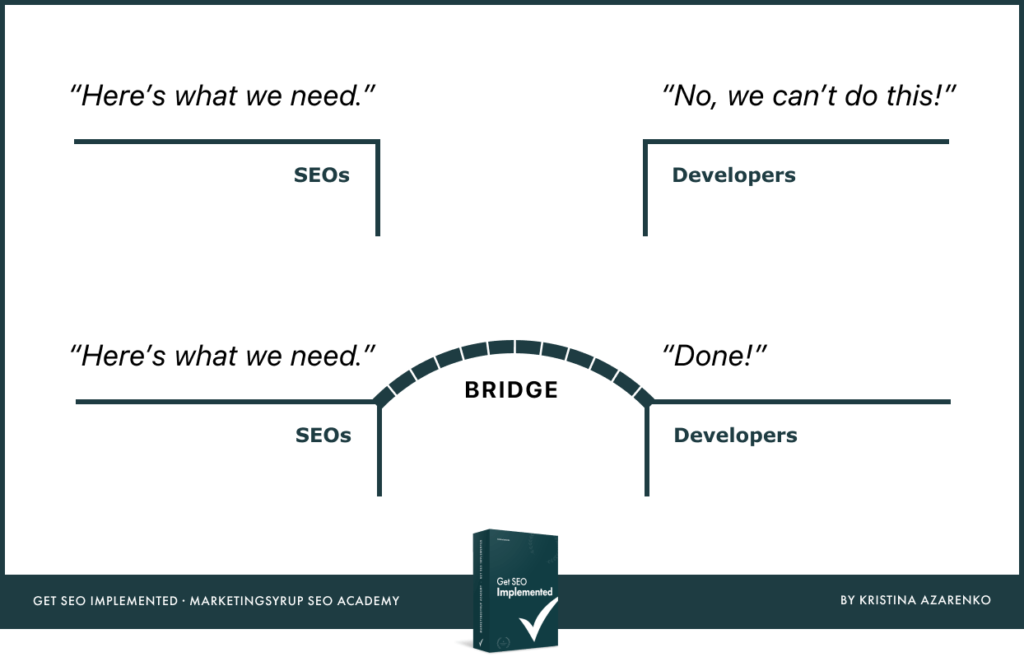🚨 6 must-dos while editing an .htaccess file
|
Let’s talk about the almighty .htaccess (most SEOs avoid). You can set up site-wide (like www to non-www) and individual (like Page A to Page B) redirects there. Note: Never EVER edit .htaccess directly in your CMS (even if plugins give you this option). Especially if you don't have FTP access to revert the changes in case any error occurs. Have you ever edited an .htaccess file? Any stories to share? Let me know. Grab this free resource 👇 |
Smart SEO Newsletter
I'll help you trade an imposter syndrome for a technical SEO superpower. My mission is to break down and simplify complex technical SEO things so that you can understand and use them to advance your SEO career.
Do you know what the Critical rendering path is? It’s what your browser goes through in order to build a beautiful usable page from your source code. It requires communication between the server and browser: Steps to render a page in a browser (Critical rendering path) Begin constructing the DOM by parsing HTML incrementally Request CSS and JS files Parse CSS and construct CSSOM Execute JS, build a render tree Merge Document and CSS Object Models Run layout and paint Optimizing critical...
This shouldn’t come as a surprise to you: Google uses rendered HTML of your page to evaluate the page’s optimization. First, let’s make sure we’re on the same page here. What is rendered HTML? Rendered HTML is displayed after CSS and JavaScript are processed. It means that if you’re only relying on the source code for your SEO efforts, it’s easy to miss many important things that can be altered by JavaScript, such as: Rewritten title tag A sneaked noindex tag A removed canonical Added/removed...
Critical knowledge alert 🚨🚨🚨 As a technical SEO, it’s crucial you know the difference between source code and rendered HTML them. Source code It is the initial code of the page before any JavaScript files are executed and CSS files are parsed. It’s the code you see when viewing the source code of a page in your browser. Rendered HTML It is displayed after CSS and JavaScript are processed. When you inspect an element on a page using Chrome dev tools, you’re looking at the rendered HTML. Why is...